Physical Address
304 North Cardinal St.
Dorchester Center, MA 02124
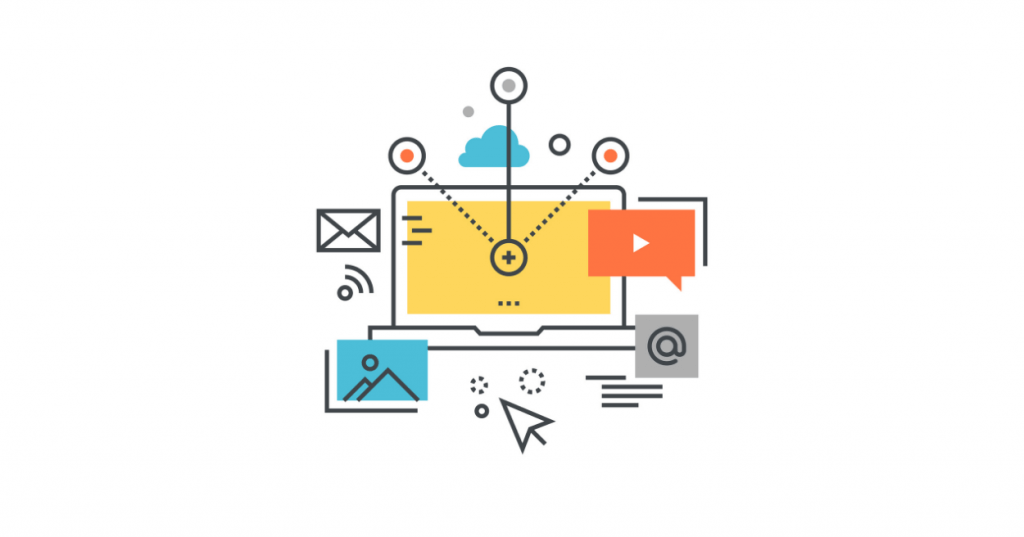
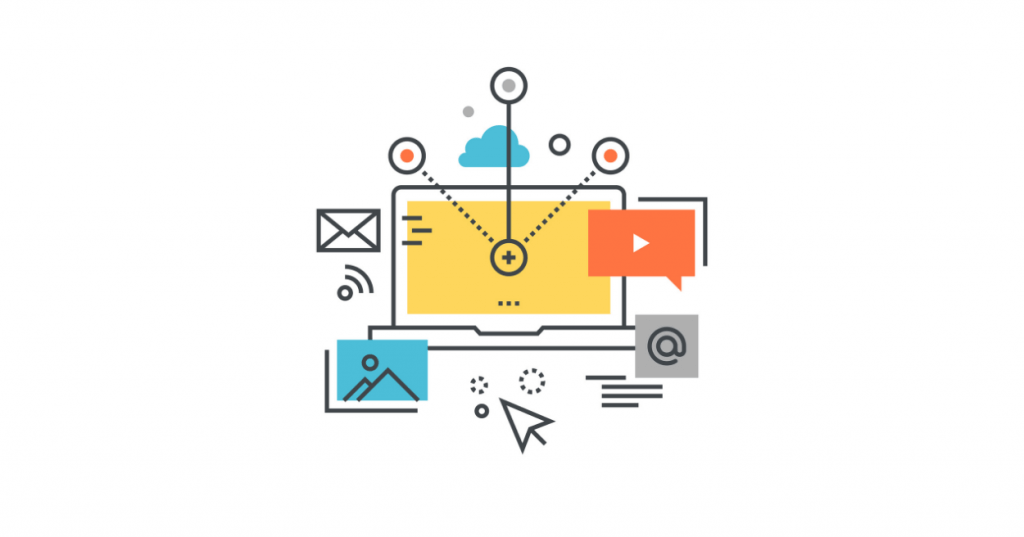
Wondering which campaign is driving the most traffic? Or wondering how well the newsletter you’ve sent out has done?
UTM parameters can help you solve the above problems, and they can also do more. They help you track multiple campaigns and provide the data you need for optimization.
In this article, we’ll cover the basics of UTMs and how you can use them to improve your marketing campaigns.
UTM (Urchin Tracking Module) parameters or UTM tags are small pieces of code that you can add to URL links to track different campaigns.
By using UTM codes, you can understand the effectiveness of your promotions and how your website visitors interact with your website.
A normal URL link looks like this:
https://example.com/
But if you add UTM tags, your URL link will look like this:
https://example.com/?utm_source=newsletter&utm_medium=email&utm_campaign=onboarding
OK, now that you know what UTM tracking codes are, let’s take a look at how they work.
A URL that includes a UTM code works like any other clickable link. However, when a user clicks on a link, Google Analytics uses UTM tags to distinguish each URL from the others.
It uses UTM parameters to record information such as the number of visitors, traffic sources, keywords, clicks, etc.

There are 5 tag tags for UTM parameters:
Now that you know the basics, it’s time to show the various ways you can use UTM parameters…
1. Measuring the ROI of social media
UTM tags help you validate the work you do on social media. By adding UTM parameters to your social media links, you can learn which campaigns are most effective at generating traffic and conversions.
Based on the data, you can optimize other campaigns and effectively measure the return on investment (ROI) of your social media campaigns.
For example, you’re running a Giveaway campaign and want to see which social platforms work best. You can add UTM tags to the URL of each social channel you want to use for your promotion and see which works better.
2. Track the performance of your email newsletters
Want to know which newsletter brings the most visitors to your website? Then add UTM parameters to the link.
You can gain some insights into the newsiness effect by adding UTM tags after the link in the newsletter (Insights). If a newsletter generates a lot of traffic, it means that users like the content of the newsletter and find it worth clicking on.
On the other hand, it can also help you identify which emails are not performing as expected. Then you can avoid copies and templates for those emails in the future.
3. Find the best place to place the banner ad
If you are running multiple paid campaigns, it is very important to know where to place your ads. UTM parameters can help you find out which websites are showing your ad and provide you with data on where your ad appears.
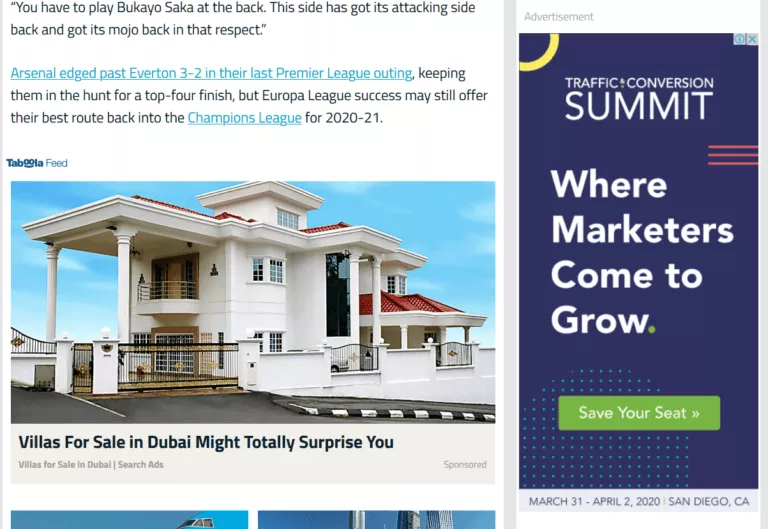
For example, suppose you are running two different banner ads for the same product. One of them is placed in the sidebar (sidebar), while the other is displayed in the footer section of the website.
URLs with UTM tags will tell you that sidebar ads get the most clicks and conversions compared to footer ads. This provides insights into which ad types you should use in the future.
4. Track the performance of your CTAs
Another very useful effect of using UTM parameters is that it can help you find out which type of Call To Action (CTA) is driving the most traffic.
By adding UTM parameters to different CTA links, you can understand the impact of different text, colors, designs, sizes, and positions on click-through rates. Then use the data you get to optimize and increase conversions.
5. Conduct A/B testing
If you’re doing A/B testing on your website, UTM parameters can help distinguish different links pointing to the same product or page.
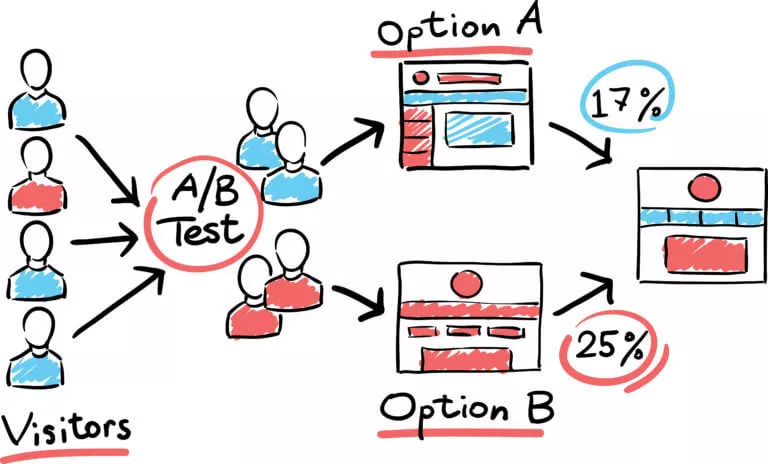
The content tag (utm_content) is specifically for A/B testing. You can tell the analytics tool where the link should be, for example, if it’s on the logo or in the text.
Now that you know how to use UTM parameters, are you ready to learn how to create UTM parameters for your URL links?
You can create UTM codes for Google Analytics in two ways, manually or using a tool.
One problem with the manual creation method is that the UTM code may be very long, and you are likely to make mistakes during the creation process. The result is that tracking will be wrong, and you won’t get accurate data to optimize your ads.
An easier way to create UTM tags is to use Google’s Campaign URL Builder, you can quickly create URLs with UTM tags. You just need to fill in the required input boxes and copy the generated link.
Let’s say you’re running a Black Friday campaign. Here’s what you can fill in the URL Builder:
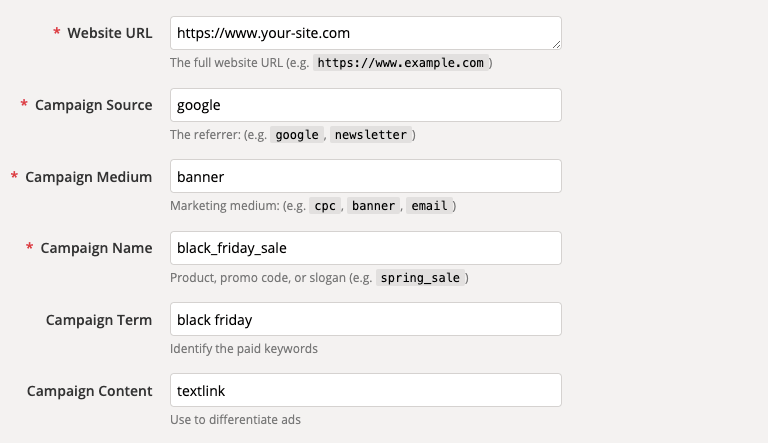
Campaign URL Builder will automatically generate the link for you, just copy the link and apply it to the promotion.
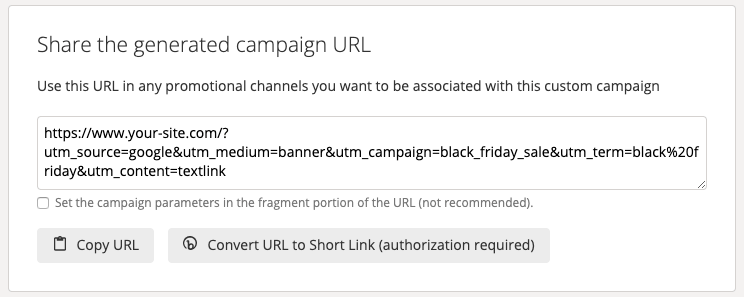
You can then view reports in Google Analytics. Log in to your Google account, go to Acquisition (traffic acquisition) » Campaigns (campaigns) » All Campaigns (all campaigns), here you can see the data of all campaigns.
![]()
The above is the whole content of this article about UTM parameters.
With the information gleaned from UTM codes in Google Analytics, you have a clear picture of your traffic sources, ad performance, and user behavior. Then using this data, you can optimize your marketing efforts to get the most bang for your buck.
Hope you enjoyed this beginner’s guide to UTM parameters.